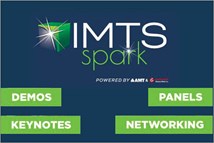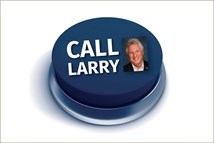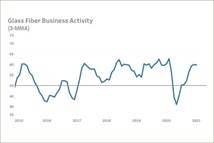Simulating Injection Molding Gets Even Better
New injection molding software can simulate—and analyze.
Creating realistic simulations of the molding process, analyzing the results, then optimizing the injection molding for a finished part leads to improved part designs and manufacturability, minimized tooling errors, improved part quality, reduced visual defects and cycle times, and lower costs.
That’s what simulation is all about.
This year’s versions of injection molding design, simulation and analysis software extend the realism, making these goals easier to attain. Here are two such software packages: Autodesk Moldflow 2017 (autodesk.com/products/moldflow/overview) and SolidWorks Plastics 2017 from SolidWorks Corp. (solidworks.com).
Venerable Moldflow
Moldflow, which debuted in 1978, now comes as two products, sort of: Moldflow Adviser (Premium and Ultimate) and Moldflow Insight (Standard, Premium, and Ultimate). Moldflow Adviser helps with part and mold designs; Moldflow Insight provides simulation and the analysis. For automotive lightweighting, there’s the simulation of microcellular injection molding using a chemical blowing agent (CBA). Based on the amount of CBA used, Moldflow can calculate the gas expansion (i.e., the size and amount of the bubbles that result). What’s more, they can calculate the part mass and density, and, according to Hanno van Raalte, product manager for Moldflow products, “We can also review the bubble-radius results using a cutting plane to see the interior foam structure of the part. This will show us the size of the bubble radius and the distribution across the part.”
Going a step further is the simulation of MuCell microcellular molding from Trexel Inc. (trexel.com). Autodesk has been able to simulate this process for years, but now the simulation includes coreback molding. Coreback involves opening the mold a few millimeters after it is filled, which reduces the packing pressure on a melt infused with gas under pressure. The pressure reduction causes the infused gas to come out of the hot polymer, creating a foamed core within the part as the polymer cools. The simulation lets users compare the density of parts produced by the coreback process and the standard MuCell process. The simulation lets designers evaluate the weight reductions from coreback while experimenting with the tradeoffs of initially thinner parts that reach the desired dimensions after the coreback process with conventional and solid molded parts.
Up to now, Moldflow could simulate the overmolding process with a filled, pack, and warp analysis. Missing was cooling analysis. Moldflow 2017 can run cooling analyses in both gas-assisted injection molding and two-shot overmolding. These analyses show the part cooling effects in filling and warpage in both the first and second shot component, as well as the thermal history of the first shot on the second shot. Also, the 3D simulation shows how the shape of the gas bubble in a part affects mold cooling and cycle times.
Moldflow users can now apply parametric techniques to studying how design variations affect filling, warpage, and other part and process factors. The user starts this by selecting the faces to be modified. “The design changes will be visible along with the other standard variables that can be adjusted,” says van Raalte. The user can then initiate the parametric study builder, which “will attempt to create all possible permutations of the model, and automatically mesh and run the analyses.”
In resin transfer molding, resin is forced to flow through a cavity that has a reinforcing preform (typically carbon fiber or glass fiber mats). Moldflow helps by predicting the resin filling patterns around and through the preform. Users must first specify the permeability properties for the preform and its orientation in the mold. Moldflow then automatically applies the permeability properties along the part’s shape. “The simulation can be used in combination with vacuum locations to promote permeation of the fabric. The analysis also predicts the filling pattern and identifies problems, such as cycle time,” says van Raalte. Incidentally, Moldflow has a new 3D fiber orientation model to improve the accuracy of predicting fiber orientation.
Seriously solid simulations
SolidWorks Plastics 2017 features new capabilities, too. For instance, one adds a shot of reality in simulating sequential valve gating (SVG). Along with the existing two options for controlling simulated valves—based on volume ratio (%) or time (sec)—a new “automatic” option kicks into action when the melt front reaches an element near the gate. (Users do not have to mesh elements manually when activating this option.) Without this option, explains Lotfi Derbal, product manager for SolidWorks Plastics and Flow Simulation, “users had to run a default analysis, extract information about melt front location versus time, then run a new analysis with manual settings on valves opening time.” Better SVG simulation leads to avoiding defects, such as flash, drooling, and weld lines.
SolidWorks added a new XY plot to show how part mass changes during the filling/packing process. (The part mass plot includes only cavity domains; runner domains are excluded.) The plot gives designers a better estimate of the final part weight, which helps in optimizing part weight, shortening packing times by eliminating additional packing for sprue and runners, and comparing materials based on weight and costs—all important for lightweighting. Users can also determine the gate freeze and pressure holding time by using the part mass plot with the gate temperature plot.
A minor, but useful, improvement is in simulating runners. In the past, users could only vary the beginning and end diameters of runners; now, a “use draft angle” option lets users define runner shape. And SolidWorks Plastics 2017 uses a 3D CFD solver for coolant flow simulations. With this, cooling system simulations can now easily include multiple inlets, outlets and dead ends. (All side passages without inlets or outlets are considered dead ends.) After a coolant flow field analysis completes, the results include coolant velocity and coolant pressure.
RELATED CONTENT
-
Increasing Use of Structural Adhesives in Automotive
Can you glue a car together? Frank Billotto of DuPont Transportation & Industrial discusses the major role structural adhesives can play in vehicle assembly.
-
TRW Multi-Axis Acceleration Sensors Developed
Admittedly, this appears to be nothing more than a plastic molded part with an inserted bolt-shaped metal component.
-
Robotic Exoskeleton Amplifies Human Strength
The Sarcos Guardian XO Max full-body, all-electric exoskeleton features strength amplification of up to 20 to 1, making 200 pounds—the suit’s upper limit—feel like 10 pounds for the user.