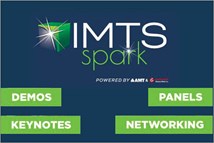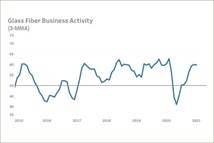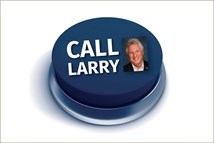When CAD Isn't Additive
With the increasing popularity and advantage of additive manufacturing, a different set of design tools are required.
Additive manufacturing (AM) opens the doors to designs not readily manufacturable by conventional means, including CNC machining and injection molding. Specifically, designers can create parts, says James Berlin, DDM applications engineer for Stratasys Inc. (stratasys.com), that “look something like what you’d see in nature, with very complex and organic shapes, such as skeleton structures, rather than solid blocks”—parts that are not only strong, flexible, and rigid, but also lightweight.
For designing prototypes that mimic nature, conventional computer-aided design (CAD) works just fine. But, continues Berlin, when talking about manufacturing rather than just proto- typing, specific design considerations exist for making those parts cost-effective and the manufacturing efficient.
Several players are offering “AM-aware” design software—independent AM soft- ware vendors, AM machine vendors, and CAD vendors. The design tools typically reside in design software, but some are in the pre-processing software, which translates CAD geometry into machine code for the AM machine to produce the part.
Conventional CAD doesn’t easily support the new design opportunities that come from AM, explains Katrien Lenaerts, director of software for the Additive Manufacturing Business Unit of Materialise NV (software.materialise.com). For starters, CAD is typically aimed at subtractive manufacturing, not additive. Second, CAD describes models mathematically; in AM, the models are composed of layers. The layered data comes as massive sets of points and triangles (similar to FEA meshes). The surface tessellation (STL) file format for AM contains this mesh data. These are very large files and, for anything but STL editors, uneditable.
When creating parts for AM, designers and engineers still typically start in conventional CAD. They then use various tools to reduce the amount of material to make the AM part, while still meeting the requirements for part strength, and they optimize the part designs for actual manufacture. At some point, though, this design process falls apart.
Materialise’s Lenaerts offers some examples where AM-aware design software excels over traditional CAD. First, CAD models are generally—and literally—solid. Printing that solid would consume a colossal amount of material or make the part too heavy, probably both. Good AM practice is to hollow out the part, replacing the solid with a honeycomb structure covered by a “watertight” surface. Second, a part can simply be too large for an AM machine’s build volume. AM-aware software can optimally “cut” the part into two pieces so that it can be (a) built and (b) easily assembled afterwards. Last, specific to laser sintering AM, software can nest parts more effectively to minimize material usage and maximize the available build height.
Not surprisingly, Materialise has AM-specific software that can handle many common AM design problems. Magics connects a data source (such as an STL file, CAD data, or scanned dataset) to an AM machine. Magics is both pre-processing software and STL editor. Users can modify the STL file directly to adjust wall thicknesses and support structures, define teeth on polyline cuts for better part quality and smooth reassembly, move points and delete redundant points in a polyline, specify distances between holes/pins and the outer edges of a part, produce a second surface with straight edges, and more.
3-matic STL, also from Materialise, helps in creating lightweight parts and porous designs, randomized structures, and surface textures. These features, explains Lenaerts, are very hard or impossible to create in traditional CAD or to create in giant, unmanageable datasets (meaning STL). Materialise has developed the Lightweight Structures module for 3-matic. This module helps create uniform and random internal structures, create internal structures that follow the contour of external surfaces, and connect internal structures with different external surfaces.
AM machine vendors, such as Stratasys, also have software. The company’s fused deposition modeling machines can build parts that have a self-sup- porting angle (an angle 45° or less from vertical) without support material; that is, the machine can build the letter “Y” but not the letter “T” without support material. Eliminating supports reduces the waste and associated costs of the thermoplastic material used to make the part (actually, the supports), as well as reduces build and finishing times. After a few failed parts, designers soon recognize when to include sup- ports in their part designs. Stratasys is working with CAD companies in developing modules that analyze support requirements automatically, and propose a support structure if necessary. (Already, Stratasys’s Insight pre-processing software lets designers create honeycomb-like cores that help manage the stiffness-to-weight ratio of a part.)
SpaceClaim from SpaceClaim Corp. (spaceclaim.com) is a CAD system that’s very AM-aware. For starters, it can import STL files (as well as other meshed geometry files) and keep those files as boundary representations (B-rep; solids). This lets users do whatever they want to the model, explains Frank DeSimone, SpaceClaim’s vice president of software development, such as cut cross-sections, make measurements, and create curves. SpaceClaim offers its STL Prep for 3D Printing module, an add-on that lets users apply basic mesh Booleans, clean up mesh bodies, create mesh bodies from solids, create offset shells of user-specified thickness, and repair inverted normals, intersecting facets, and other problems that cause AM failures. The module also handles build optimizations, such as shelling, which alone leads to less material usage, and therefore lower printing and shipping costs, and often faster print times. The module also lets users work directly with both STL and solids, so, for example, a user can merge an STL with an STL or a solid.
“These are all important things preparing your geometry for actual printing,” concludes DeSimone. Doing so shortens the design-and-build cycle by letting designers manipulate the STL files directly without having to go back to the originating CAD system.
RELATED CONTENT
-
On Electric Pickups, Flying Taxis, and Auto Industry Transformation
Ford goes for vertical integration, DENSO and Honeywell take to the skies, how suppliers feel about their customers, how vehicle customers feel about shopping, and insights from a software exec
-
On Zeekr, the Price of EVs, and Lighting Design
About Zeekr, failure, the price of EVs, lighting design, and the exceedingly attractive Karma
-
On Advanced Design, Brain Function, and Quantum Computing
All about a solar sedan, a new GM design campus, Volvo’s impressive XC90, Porsche first-half sales, Nissan’s brain studies (!), Lucid Care for Lucid Air, and VW’s quantum computing