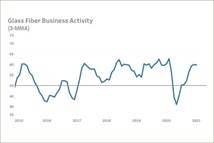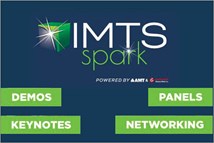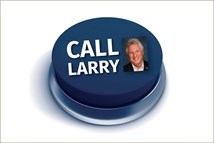Time to Upgrade Your CAM Software?
Improvements to the 2019 versions of CAM software go well beyond user interface/experience enhancements, even though the changes might seem small.
In computer-aided manufacturing (CAM), seemingly “little” tweaks can yield big improvements, as in increased machining speeds, reduced material waste, increased tool life, better operator safety, and an overall increase in productivity and profitability.
Some of those tweaks are touted as “new features,” and they are. But against the broad sweep of CAM software development, new versions are, to be frank, often incremental improvements. These latest improvements are what machinists have been clamoring for. Here are a few noteworthy ones in the 2019 versions of two popular CAM software packages: PowerMill from Autodesk Inc. (autodesk.com/products/powermill/features) and Mastercam from CNC Software, Inc. (mastercam.com).
PowerMill 2019
PowerMill 2019 for high-speed and multi-axis machining was bumped up a tenth in early September 2018 to PowerMill 2019.1. The incremental version adds even more new features to 2019.0, such as:
Tool tilting: Automatic tool axis collision avoidance has been in PowerMill for years, but these capabilities followed either geometry-dependent functions, such as to and from a line, point, or curve, or followed a different set of functions for the style of toolpath (lean or leave). The 2019 version introduced an automatic option that accounts for both machined part shape and the intended toolpath.
The new version goes further. Says Clinton Perry, product marketing manager at Autodesk, “You don’t have the C-axis wobbling around. The machine is going to find a safe position and stay at that position until the finish of that cut.”
Add to that an intelligent smoothing option to generate toolpaths that run without sudden, jerky motion that could degrade surface finish quality, claims Perry. “The movement from one tilt direction to another is stabilized by smoothing out the transition over a larger distance. This helps reduce sudden accelerations of the machine tool.” It also results in safer toolpaths, in less time, from a single option.
Setups: Machining setups introduced in PowerMill 2019 contain an ordered list of toolpaths and define a number of properties for machining. Setups help synchronize toolpaths and NC programs. Add toolpaths to a setup, change their order, and rest easy knowing the NC program will properly follow the changed setup. Setups, says Perry, are “a direct attempt to simplify the programming of parts where a component isn’t just fabricated on one fixture.” Setups collect as a single folder the machining properties spread across multiple fixtures in multiple operations.
Also, “a new ‘clamp’ entity allows programmers to quickly define whether to ignore a fixture or collision check against it during toolpath calculation,” says Perry, as well as assign clearance requirements and collision parameters. These clamps can be associated with specific setups, even if the clamps are not in place at the start of the machining operation. This bit of automation replaces having to remember for every toolpath which clamps to ignore or check for collisions.
Probing: “Probing inside CAM software is not revolutionary, but PowerMill has not had probing at all, ever,” says Perry. Instead, PowerMill users had to turn to other products for probing, such as Autodesk PowerInspect. No more. PowerMill now includes the best parts of PowerInspect. With 2019.1, continues Perry, programmers can “create a probe tool, nice and simple, create a stylus, the probe body, etc. They can also generate a probe path. It’s based on wireframe geometry. You can import a curve, sketch a curve onto the model, extract a curve from the model as well. That probe path exists effectively as a tool path within your NC program.” Both tool and probe paths can be post-processed with a modified postprocessor, then transferred together—despite their separate functions—to the machine tool.
Because collision avoidance is collision avoidance—and PowerMill 2019 now gives programmers interactive collision avoidance—PowerMill can identify and avoid potential collisions during probing, preventing operators from smashing their expensive Renishaw probe.
Vortex from stock: Vortex is PowerMill’s high-efficiency roughing strategy. (See “CAM: Getting Better and Going Cloud,” adandp.media/articles/cam-getting-better-and-going-cloud.) Says Perry, “The Vortex strategy has got a relatively large depth of cut but a very small radial width of cut. It’s ideal for using solid carbide cutting tools to machine a variety of different materials. Hard materials work particularly well.” Other Autodesk CAM products have a similar strategy called “adaptive clearing,” which is sometimes more efficient than Vortex. Hence, PowerMill 2019 includes “Vortex from stock,” which is basically Vortex plus adaptive clearing.
Another tweak in 2019.1 relaxes the restriction on machining stepover, which can be a limiting factor when machining some materials. While the previous stepover was around 50 percent of the tool diameter, now it’s up to 99 percent. This change lets Vortex machining to be applied to bigger parts with indexable tooling.
Mastercam 2019
Mastercam 2019, with roots in both computer-aided design (CAD) and CAM, has new features for both CAD and CAM, such as:
Data import: Importing CAD data into CAM is a fact of life. So, too, are gaps in those data, such as missing faces and surfaces. Power Surface repairs surface models and solid models. Designers select the curves needed to create the new surface; Power Surface then uses these adjoining surfaces and faces to create new surfaces over the missing areas, blending everything to create a good surface model or a closed solid model. This function can also be used to adjust surface behavior, transition, and curvature, repair or modify models, as well as create complex surface geometry.
Equal Scallop: A new 3D high-speed toolpath, Equal Scallop, creates a consistent scallop motion relative to stepover distance. Equal Scallop, says Dave Conigliaro, CNC Software mill product line manager, “is not an incremental improvement; this is completely different. Equal Scallop creates superior finishes. It’s less likely to create wavy motion, which is pretty common in scallop toolpaths across the industry. And it tends not to create noise in the toolpaths.” According to company officials, Equal Scallop produces a superior surface finish compared to previous Mastercam high-speed toolpath function, specifically 3D HST Scallop.
Check Holder: Mastercam 2019 incorporates several capabilities previously available as add-ins. One is Check Holder, which “calculates a safe, minimum tool projection for mill toolpaths,” says Conigliaro. Where the calculation finds an interference between holder and part, the utility will suggest a longer tool stick-out length. “I can take that information, edit the operation, and have confidence I’m not going to gouge,” he continues. “Or I can tell the check holder utility to do that edit automatically. This is a great utility to use when you don’t want to modify the toolpath; for example, trimming it to avoid collisions. You simply want to adjust the tool length so that the holder clears the part.”
Deburr: New for multiaxis machining is the Deburr toolpath, which “makes it easy to break edges on 3-, 4-, and 5-axis toolpaths,” says Aaron Eberhard, multiaxis and holemaking product owner at CNC Software. This feature “calculates where the edges of a model are and then figures out how to remove just a little bit at the edge, called the burr.” The calculation can be either by the depth or width of the burr. The toolpath can be used with the ball end mill and the lollipop with undercut tools to break edges (deburr) for 3- to 5-axis. Edges can be excluded as necessary.
RELATED CONTENT
-
TRW Multi-Axis Acceleration Sensors Developed
Admittedly, this appears to be nothing more than a plastic molded part with an inserted bolt-shaped metal component.
-
Jeeps Modified for Moab
On Easter morning in Moab, Utah, when the population of that exceedingly-hard-to-get-to town in one of the most beautiful settings on Earth has more than doubled, some people won’t be hunting for Easter eggs, but will be trying to get a good look at one of the vehicles six that Jeep has prepared for real-life, fast-feedback from the assembled at the annual Easter Jeep Safari.
-
Things to Know About Cam Grinding
By James Gaffney, Product Engineer, Precision Grinding and Patrick D. Redington, Manager, Precision Grinding Business Unit, Norton Company (Worcester, MA)